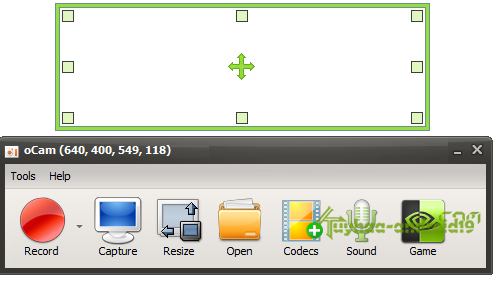oCam Screen Recorder & Capture 520.0 Terbaru Version Download 2022
oCam Screen Recorder & Capture 520.0 Full Version gratis terbaru -Salah satu software yang berguna untuk kita yang ingin melakukan recorder desktop atapun melakukan screen capture desktop.
oCam Screen Recorder & Capture ini gratis, memiliki size kecil dan juga mudah dalam pengguanya. Buat kita semua yang bingung mencari software untuk melakukan Recorder dan juga screen Capture atau Screenshot dari komputer, oCam Screen Recorder & Capture bisa menjadi piliha alternatef yang patut di coba. karena 100% pure gratis tanpa harus melalui jalan crack, patch ataupun keygen serial.
dengan oCam Screen Recorder & Capture 452.0, banyak sekali kemudahan yang akan kita dapatkan, kita dapat melakukan recorder dekstop dengan output atau hasil dengan format Gif animasi ataupun MP4 dan AVI. dan juga kita bisa langsung mengincluded kan Watermark untuk mendandai bahwa video itu adalah yang buat kita.
Buat yang hobi game ni, oCam Screen Recorder & Capture 452.0 final ini juga udah support untuk melakukan record atapun capture game dari yang kita mainkan.
Features of product
- Completely 100% FREE Software
- Computer screen, game, video recording is possible.
- Pause/resume of recording function.
- Recording using the built-in video codecs(AVI, GIF, MP4, FLV, MOV, WMV, TS, VOB) and audio codecs(MP3) and real-time audio encoding
- Can record you use the external VFW codec.
- Have large video formats to support more than 4GB.
- Recording sound from your computer as you can.
- Audio recording is made possible without the stereo mix setting.(Windows 7, Vista SP1 or later)
- A variety of sound quality when recording can be selected.
- Screen capture is possible. Image Format(JPEG, GIF, PNG, BMP)
- Recording area of the keyboard can be easily controlled.
- Can record the full screen and window area.
- During recording, the mouse cursor can be set to be included.
- Bug reporting is available to developers.
- Record the results can be stored in a specific folder, you have the option.
- oCam dual-monitor support.
- Flash in the IE browser, the target area can be selected.
- Preferences from the FPS setting is possible.
- Recording schedule function is available.
Langkah Install
- Download kemudian extract
- selanjutnya install nya dengan cara : Doubleclick ” SilentInstall”, pilih yes
- akan muncul commandpromt, tunggu sampai menutup sendiri
- dan jalankan oCam nya dari shortcut desktop
- enjoy full
- salam luar biasa
Size : 8 Mb | Note: Versi yang saya bagi ini sudah patched full tanpa iklan
=> oCam Screen Recorder & Capture 452 Full | via zippyshare
=> oCam Screen Recorder & Capture 452 Full | via dbree
=> oCam Screen Recorder & Capture 452 Full | via uplee