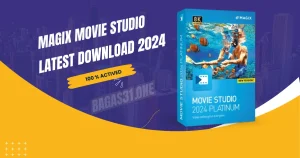- Posted by:
- Posted on:
- Category:
UncategorizedUncategorized - System:
Unknown - Price:
USD 0 - Views:
107
MAGIX Movie Studio Platinum 2024 v23.0.1.192
Download MAGIX Movie Studio v23.0.1.192 Version adalah sebuah software yang akan membantu anda untuk membuat sebuah film dari kumpulan video dan juga foto koleksi anda dengan hasil yang luar biasa. Jika anda pernah membuat slideshow dengan menggunakan aplikasi windows movie maker, maka anda tidak akan kesusahan untuk menggunakan program MAGIX Movie Studio Full Version ini. Aplikasi ini mempunyai fungsi yang hampir sama dengan windows movie maker, namun jauh lebih lengkap dalam hal fitur dan juga alat editingnya.

Software MAGIX Movie Studio Full Version ini banyak digunakan oleh para pembuat film atau video professional karena memang didukung dengan fitur yang lengkap dan canggih. Ada berbagai macam efek keren yang dapat anda gunakan untuk mempercantik film anda tersebut, semua efek yang ada dapat anda lihat secara relatime di bagian preview video. Jadi jika anda merasa tidak cocok dengan efek tersebut, anda dapat langsung menggantinya dengan efek lain sesuai keinginan anda.
Program MAGIX Movie Studio Full Version ini juga sudah support dengan berbagai macam format audio, video, dan juga gambar populer saat ini. Mungkin banyak diantara anda yang bingung dengan nama MAGIX ini, karena mungkin dulu anda lebih mengenalnya dengan nama Vegas Movie Studio. Ya mulai bulan Mei 2016 kemarin sony sudah menjual produk Vegas mereka ke MAGIX, jadi sekarang produk Vegas sudah dihandle oleh MAGIX dan namanya semuanya dirubah menjadi MAGIX. Nah sekarang anda sudah tidak bingung lagi dengan perbedaan nama ini bukan? Tidak perlu menunggu terlalu lama lagi, segera saja anda download dan instal MAGIX Movie Studio Full Version ini sekarang juga dan buatlah film keren dari video dan koleksi foto anda.
MAGIX Movie Studio Features
Movies, slideshows, and more
- Add photos and video to the timeline and start creating. Drag files across the timeline to rearrange them exactly how you want. Experience the freedom to experiment with video editing, without hassle or worrying about making mistakes.
Share your movies online
- Share your movies with others. Upload them directly to YouTube™ or Facebook™ from the Movie Studio application!
MAGIX Movie Studio Learn As you Go
- Whether you’re new to video editing or just new to Movie Studio, you’ll find learning to make a movie is a breeze. With effective Help Bubbles and interactive Show Me How tutorials, video creation has never been so easy.
Up the ante with music
- Create movies that sound as good as they look. Produce custom music soundtracks, remove unwanted noise from video footage, control audio volume and panning with track envelopes, and record and edit live audio.
Make movies
- No more guesswork! With the streamlined Make Movie dialog, it’s easy to make sure you select the optimal render template to prepare your files for uploading to the web, authoring a DVD, or saving to a camera or portable device.
Up the ante with music
- Share your movies with others. Upload them directly to YouTube™ or Facebook™ from the Movie Studio application!
Make movies
- No more guesswork! With the streamlined Make Movie dialog, it’s easy to make sure you select the optimal render template to prepare your files for uploading to the web, authoring a DVD, or saving to a camera or portable device.
What’s New in MAGIX Movie Studio:
Just a “touch” of editing
- Movie Studio is touch-enabled, which means that using a mouse to drag and drop clips to the timeline is a thing of the past!
- Make edits, add transitions and effects, and record a voiceover – all with the touch of a finger on your touchscreen PC.
Supports a broad variety of formats
- Quickly import digital photos and video from a variety of digital devices, including HDV and AVCHD™ camcorders, smart phones, and DSLR cameras.
MAGIX Movie Studio Easy importing
- Quickly import digital photos and video from a variety of digital devices, including HDV and AVCHD™ camcorders, smart phones, and DSLR cameras.
Add movie magic
- Add flair to your movies with transitions and text tools. Access built-in dissolves and wipes to stylishly transition from one scene to another, or use the new Titles & Text plug-in to animate your text events. Make your words drop from above or shake like an earthquake. It’s easy to make your movies shine.
Shoot for perfection
- Easily restore dull, washed-out footage, apply brightness and contrast, stabilize shaky video, balance colors, and remove red-eye from photos. Movie Studio includes sophisticated image-restoration and color-correction tools for a variety of tasks.
Real-time effects
- Movie Studio includes over 500 customizable transitions, filters, and effects to add a professional look to your movies. All of the video effects can be adjusted over time. You can even animate the effect, so it changes with every frame on the timeline.
Add music
- Use your favorite song to create a soundtrack for your movie! Simply import music from CDs or MP3 audio files directly into the program and then drop them onto the timeline.
Restore audio
- Remove clicks, pops, and other unwanted noise from your music and audio clips to ensure the highest fidelity soundtrack for your video project.
Easy live recording
- Record your own audio such as voiceovers, music, and narration to be included in your project. Movie Studio provides ten audio tracks, any of which can be used to record. You can also create different versions of your recording that you can later choose from to include in your project.
ACID loop support
- For easy video scoring and audio mixing, Movie Studio includes Sound Series Loops & Samples support. Sound Series features royalty-free music and sound samples that contain special metadata which allows them to automatically match the existing project tempo and key.
MAGIX Movie Studio Cara Instal
- Download part 1 dan part 2.
- Letakkan kedua part di dalam folder yang sama.
- Ekstrak part 1nya saja (otomatis part 2 ikut terekstrak dan menjadi 1 folder utuh).
- Ekstrak juga file crack yang berada di dalam folder tersebut.
- Instal programnya seperti biasa.
- Setelah proses instalasi selesai, jangan dulu masuk ke dalam programnya.
- Buka folder crack lalu copy pastekan semua file yang ada di dalamnya ke dalam folder instalasi MAGIX Movie Studio Platinum di pc atau laptop anda..
- Pilih copy and replace.
- Jalankan programnya dari file crack yang anda copy tadi.
- Done.
Product Information
| File Name | MAGIX Movie Studio |
| Developer | MAGIX |
| Version | 2024 v23.0.1.192 |
| License Type | Full_Version |
| Last Updated | March-11-2024 |
| Uploaded by | Bagas31 Team |
System Requirements
- Supported Operating System: Windows 11, Windows 10, Windows 8.1, Windows 7.
- Required RAM: 4GB (8GB or more recommended)
- Required Storage: 4GB or more recommended
Download Link
Terbaru Version
Previous Version
File Size: 837 MB
Password: 123