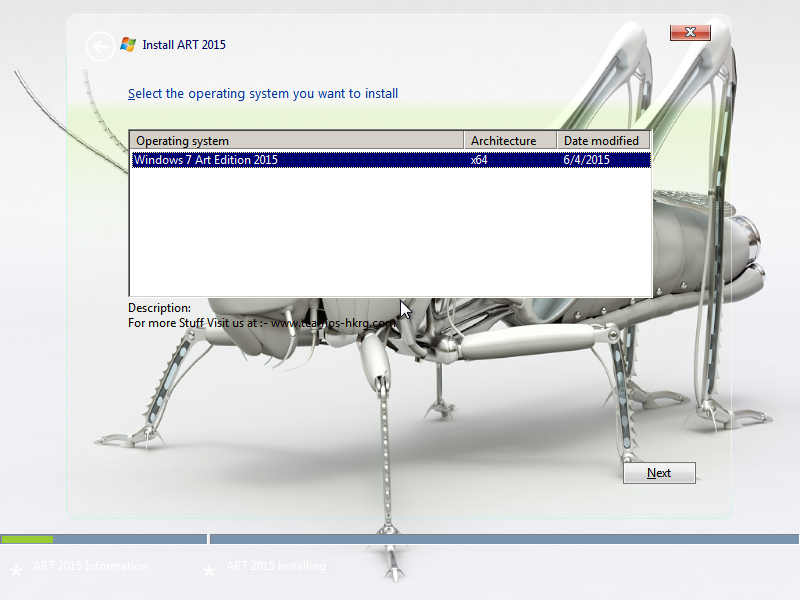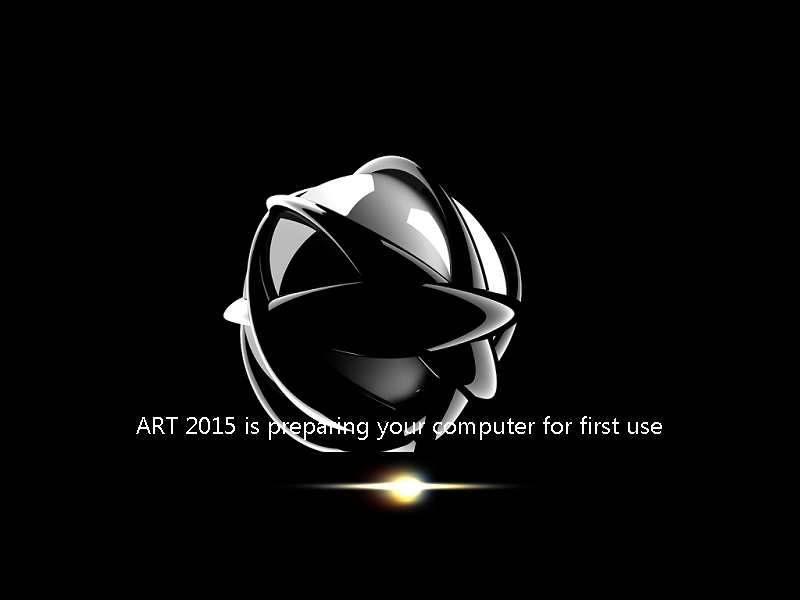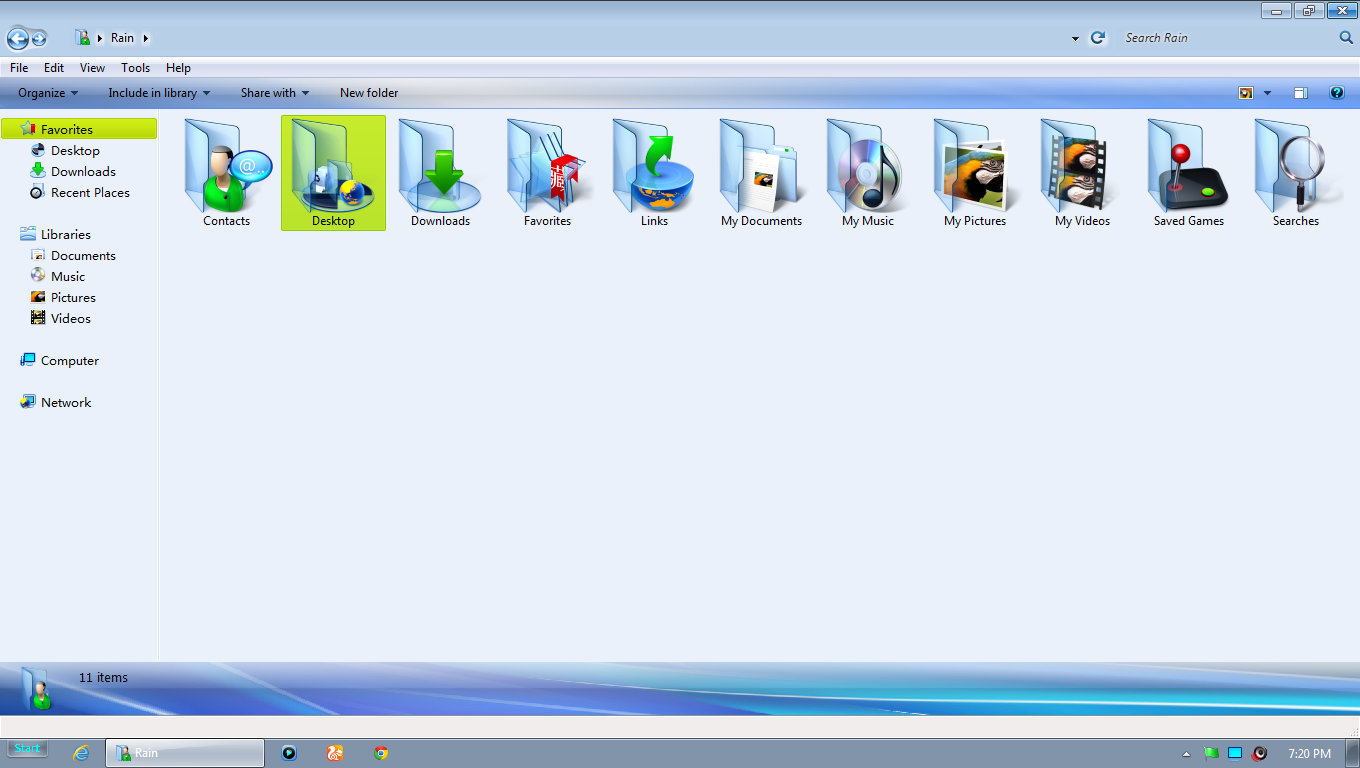Windows 7 ART Edition 2015 Terbaru Version Download 2023
Windows 7 ART Edition 2015 merupakan windows 7 custom yang based nya di ambil dari Windows 7 Sp1 Ultimate x64 en-us ESD May 2015. jadi Windows 7 ART Edition 2015 telah terupdate sampai Mei 2015. Arsitektur yang di pakai adalah 64 Bit, jadi jangan minta yang 32 bit yah gan. whehehe, karena dari Author nya tidak menyediakan.
Windows 7 ART Edition 2015 ini telah di included kan dengan kumpulan tweak serta Pre-Installed software. dengan basic penamaan titile dari windows ini juga, di sertakan dengan kumpulan Image dengan kualitas full HD dengan bertemakan ART.
Add ‘Admin Tools’ to Desktop context-menu
Add ‘All Tasks’ to Desktop context-menu
Add ‘Copy To Folder’ to context-menu
Add ‘Defragment’ to Desktop context-menu
Add ‘Manage’ to Desktop context-menu
Add ‘Move To Folder’ to context-menu
Add ‘Open CMD here’ to Folder Context-menu
Add ‘Open Elevated CMD here’ to Folder context-menu
Add ‘Programs & Features’ to desktop context-menu
Add ‘Services’ to Desktop context-menu
Add ‘Task Manager’ to desktop context-menu
Remove ‘Add to WMP list’ from Audio context-menu
Add ‘Register’ and ‘Unregister’ to *.dll, *.ocx and *.ax Context Menu
500ms Delay Aero Peek
Desktop Icon Size::32 (Default)
Show ‘Computer’ on Desktop
Show ‘Control Panel’ on Desktop
Show ‘Network’ on Desktop
Show User Folder on Desktop
Small Taskbar Icons
Taskbar Buttons::Never combine
Unlock the taskbar
Allow 3rd Party Themes
Always Show Menu Bars
‘Confirmation Dialog’ on Delete::Show
Control Panel View::Category
Force Aero
Show Explorer Statusbar
Speed Up Desktop
Speed-up Access to AVI Media Files
Change CMD Text Color::Bright Yellow
Enable DVD in Media Player
Enable SSL and TLS
Open NFO files with notepad
Show Notepad Statusbar
Always Show Menu Bar
Clear History on Exit
Enable ‘Caret’ Browsing
Enable Suggested Sites
Enable Third Party Components
Faster Browsing in IE
IE Homepage::www.google.com
Set Google as Search Provider
Show IE Statusbar::Show Status Bar
Turn On Clear Type
Unlimited Simultaneous Downloads
Always Unload DLLs
Block Negative DNS Entries
Increase RPC Packet Size
Keep Positive DNS Entries
#Options
Compatibility Check
Create Backups
Failed Updates to Silent Installers
Integrate ‘HDC’ Drivers (boot.wim)
Integrate ‘SCSIADAPTER’ Drivers (boot.wim)
Integrate ‘SYSTEM’ Drivers (boot.wim)
Integrate ‘USB’ Drivers (boot.wim)
Move Known Problem Updates to Silent Installers
Prepare Drivers
1. Java
2. Dot net 4.5.2
3. Adobe Reader
4. G burner
5. DirectX 11
6. IE11
7. Flash Player
8. Adobe Air
9. Glary Utility
10 VlC media Player
11.U torrent 2.2.1
12.Shock wave Player
13.Mozila frefox
14.Google Chrome
15.UC Browser
16.Winrar 5.20
Langkah Install
- Setelah terdownload, silahkan Extract
- kemudian buat Bootable USB ( FD 8 Gb minimal )
- silahkan untuk install seperti biasa
- aktivasi gunakan windows loader
- done full
- salam luar biasa
Size : 6.3 Gb | @Part 1 Gb | Add Recovery 5% | 64 Bit
=> Part 1 | Part 2 | Part 3 | Part 4 | Part 5 | Part 6 | Part 7 | Via Dailyupds
=> Part 1 | Part 2 | Part 3 | Part 4 | Part 5 | Part 6 | Part 7 | Via ClicknUplds
=> Part 1 | Part 2 | Part 3 | Part 4 | Part 5 | Part 6 | Part 7 | Via indoshare
=> Part 1 | Part 2 | Part 3 | Part 4 | Part 5 | Part 6 | Part 7 | Via Gd